#1 - “Hello World!”¶
About Cython+ :
 Cython+ is a research project aiming to develop a Cython extension supporting
efficient multithreading.
Cython+ is a research project aiming to develop a Cython extension supporting
efficient multithreading.
In this first article:
Prerequisites and installation of the environment,
Code: a not so standard hello world, with comments on Cython+ basics,
The Cython+ project and documentation.
Prerequisites and installation¶
Cython+ is a language under development, therefore Cython+ requires recent versions for the underlying software packages. However, the requirements are limited and installation is easy.
Prerequisites¶
Cython+ is currently operational on Linux (macOS and Windows environments are not supported at this stage). For these articles, we used Ubuntu 18.04.6 LTS and Ubuntu 20.04.4 LTS, but any recent Linux distribution should be fine.
$ lsb_release -d
Description: Ubuntu 20.04.4 LTS
A working C++ compilation environment supporting the C++17 standard is required. Actually, Cython+ requires GCC compiler :
$ g++ --version
g++ (Ubuntu 9.4.0-1ubuntu1~20.04) 9.4.0
Copyright (C) 2019 Free Software Foundation, Inc.
This is free software; see the source for copying conditions. There is NO
warranty; not even for MERCHANTABILITY or FITNESS FOR A PARTICULAR PURPOSE.
This is not an absolute prerequisite, but for some examples we have chosen to compile
the fmt library from sources, we will need cmake:
$ cmake --version
cmake version 3.16.3
Python: We use python 3.9 (Python 3.8 and up should be fine). Setup a virtual
Environment, upgrade pip and setuptools, install wheel.
$ python3.9 -m venv p39
$ source p39/bin/activate
$ pip install -U pip
$ pip install -U setuptools
$ pip install wheel
Installation of Cython+¶
You may choose to compile Cython+ from the sources, but we recommend to get it through the Pypi package: https://pypi.org/project/cython-plus/
$ pip install cython-plus
Collecting cython-plus
Downloading cython-plus-0.1.0.post3.tar.gz (2.2 MB)
━━━━━━━━━━━━━━━━━━━━━━━━━━━━━━━━━━━━━━━━ 2.2/2.2 MB 19.3 MB/s eta 0:00:00
Preparing metadata (setup.py) ... done
[...]
Successfully installed cython-plus-0.1.0.post3
Environment installation is now complete.
The “Hello world!” program, using cypclass¶
As Cython+ is a superset of Cython, itself a superset of Python, a simple
print("Hello World!") is possible. But you probably expect a little more.
The main source file: helloworld.pyx¶
The suffix of file is
.pyx, as for usual cython code. (In the next articles, we will see how to use.pyxfiles for cython code and.pxdfiles for cypclass definitions.)First line of code: Cython code designed to be compiled with C++ usually starts with
# distutils: language = c++on the first line, but not here. We recommand to specify the C++ option in a dedicatedsetup.pyfile with the other parameters.
# cython import:
from libc.stdio cimport printf
First import: we imported printf from the regular Cython library libc, which is a
wrapper of the C standard library.
We will use
printfin a “no GIL” context, where access to “GIL” objects of Python is not allowed. If we use the standard Pythonprint(something), Python will try to convertsomethinginto a Python String, which is a Python object (PyObject) requiring the “GIL”, thus not possible in a “no GIL” context.
# local Cython+ import:
from helloworld.stdlib.string cimport Str
Then we import the Str class, a Cython+ cypclass that support “no GIL” operations on
strings.
We could also use a basic
char *or another string class, but theStrcypclass permits high level operations.Both
helloworldand the sub folderstdlibare python packages (with a__init__.pyfile), thus we did choose an absolute import. We could also use a relative import or not use package and assume that “.” is in the python path. However, Cython+/Cython are very sensitive to import syntax: the libraries must be imported in the same way in all the code.
cdef cypclass HelloWorld:
Str message
Declaration of the HelloWorld cypclass, with an attribute of type Str.
Note the
cypclasskeyword, and nocdefbefore the attribute declaration. Note also thatmessageis an instance attribute, not a class attribute. Actually there is no class attribute in Cython+.Any cypclass or basic C types (int, float, char*, …) can be used as attribute.
All the methods of the cypclass are in a “no GIL” context, without need to add the
nogilkeyword.
__init__(self):
self.message = Str("Hello World!")
The instance initialization loads a string into the instance attribute.
Note no
deforcdefbefore__init__Here,
"Hello World!"is not a Python String. The Cython+ language parser analyses theStr()argument as bytes.
void print_message(self):
printf("%s\n", self.message.bytes())
The method prints the message with the imported printf() function.
Note the
voidkeyword: all cypclass methods require a return type (basic C type or cypclass, or void), except the__init__method.The
printf()C function expects some kind ofchar*as an argument, theStr()instance can supply it with itsbytes()method.
def main():
cdef HelloWorld hello
This function is a standard Python function (so using the GIL), compiled by Cython.
Cython allows the declaration of typed variables with cdef, here we declare hello
as an instance of cypclass HelloWorld. So we will be able to share code and data
between the “Python context” and the “Cython+ context”.
with nogil:
hello = HelloWorld()
hello.print_message()
In “no GIL” context, create the instance and execute the method.
Here the
nogilis not mandatory by the cypclass instance, but would allow having some parts of themain()function using standard Python objects with GIL and another part without GIL, hence efficient for some multi-thread task. (More on this in future articles.)Note: after execution of the
main()function, the memory of thehelloinstance is freed automatically.
Finally, the complete code of helloworld.pyx:
"""Cython+ example, helloworld (using syntax of march 2022)
"""
# cython import:
from libc.stdio cimport printf
# local Cython+ import:
from helloworld.stdlib.string cimport Str
cdef cypclass HelloWorld:
Str message
__init__(self):
self.message = Str("Hello World!")
void print_message(self):
printf("%s\n", self.message.bytes())
def main():
cdef HelloWorld hello
with nogil:
# In this block, the Helloworld() instance and its print_message() method are
# outside the scope of the python GIL
hello = HelloWorld()
hello.print_message()
Building the program: setup.py¶
Cython+ code is translated into some C++ files and then compiled. The expected result
is some .so extension files containing packages usable in a standard Python
environment.
The canonical command to build the code is: python setup.py build_ext --inplace
The basic structure of a setup.py for Cython+ code:
from setuptools import setup
from setuptools.extension import Extension
from Cython.Build import cythonize
Those 3 lines are identical to standard Cython setup files, except that we recommend
to replace the usual distutils import by a setuptools import (distutils will be
deprecated soon).
setup(
ext_modules=cythonize(
[
Extension(
name="helloworld.helloworld",
sources=["helloworld/helloworld.pyx"],
language="c++",
extra_compile_args=[
"-std=c++17",
"-O3",
"-Wno-deprecated-declarations",
],
),
],
language_level="3str",
)
)
cythonize will build the list of extensions. For each extension, the nane key is
of the corresponding Python module, in dotted notation, the source key is the list
the files to compile for the module, usually one .pyx per module.
language="c++" is mandatory for Cython+.
extra_compile_args contains flags for GCC, "-std=c++17" is mandatory for Cython+.
Finally, language_level="3str" is strongly recommended (set Cython default string to
map to Python Str and Python 3 syntax).
Build the code:
$ python setup.py build_ext --inplace
Compiling helloworld/helloworld.pyx because it changed.
[1/1] Cythonizing helloworld/helloworld.pyx
running build_ext
building 'helloworld.helloworld' extension
[...]
copying build/lib.linux-x86_64-3.9/helloworld/helloworld.cpython-39-x86_64-linux-gnu.so -> helloworld
Execution of the code, by loading the module and executing the main function:
$ python -c "from helloworld.helloworld import main; main()"
Hello World!
The https://github.com/abilian/cythonplus-articles git repository contains the demo code of this “helloworld” example,
with a demo.sh script that chains the build and execute commands.
About Cython+¶
 Cython+ is a research project aiming to develop a Cython extension supporting efficient
multithreading.
For more on this, see the motivation for Cython+ on the project site:
https://www.cython.plus/P-CYP-Documentation.Motivation
Cython+ is a research project aiming to develop a Cython extension supporting efficient
multithreading.
For more on this, see the motivation for Cython+ on the project site:
https://www.cython.plus/P-CYP-Documentation.Motivation
This project is a work in progress, but already usable. In this article and the next ones we won’t detail the future developments of Cython+ or current limitations, but we will focus on the actual benefits of the current version.
Funders¶
Le Projet a été soutenu dans un cadre conjoint entre l’Etat, au titre du Programme d’investissements d’avenir, et les Régions. (This Project was supported in a joint framework between the State, within the framework of the “Programme d’investissements d’avenir”, and the Regions.)

Ce projet a été sélectionné pour recevoir un financement par les Projets Structurants Pour la Compétitivité - N⁰ 1 Régions. Il est soutenu par CapDigitial et la Région Île-de-France.


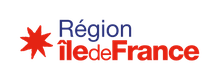
References:¶
About the Cython+ project, “Multi-core concurrent programming in Python”: https://www.cython.plus/en/
Cython+ code source: https://lab.nexedi.com/nexedi/cython
Useful documentations links¶
Who’s That “GIL”? If you’re reading this article, you probably already know why “GIL” is famous, if not here are some clues: https://realpython.com/python-gil/
Cython+ basic Syntax (by example): cypclass, inheritance, GIL freedom: https://www.cython.plus/P-CYP-Documentation.Basic.Syntax
Cython+ Interaction with Python: how Cython+ interacts with Python: https://www.cython.plus/P-CYP-Documentation.Interacting.With.Python
Cython+ uses a strong isolation scheme to achieve safer concurrency management. Explanation of the keywords iso / consume / lock / active and their syntax: https://www.cython.plus/P-CYP-Documentation.Concurrency
Cython+, Cython and C++
Cython+ is designed to allow porting Python code, especially classes, into a “threads-friendly” environment, using C++ classes behind the scene. As such, C++ competences are not mandatory. However, you will need to understand how Cython interacts with C and C++ :
Cython documentation, version 3.0+ : https://cython.readthedocs.io/en/latest/