Concept Maps¶
Concept maps are graphical tools for organizing and representing knowledge. They include concepts, usually enclosed in circles or boxes, and relationships between concepts indicated by a connecting line linking two concepts. Words on the line, referred to as linking words or linking phrases, specify the relationship between the two concepts. They are used to stimulate the generation of ideas, and are believed to aid creativity.
Here is an example (concept map about concept maps):
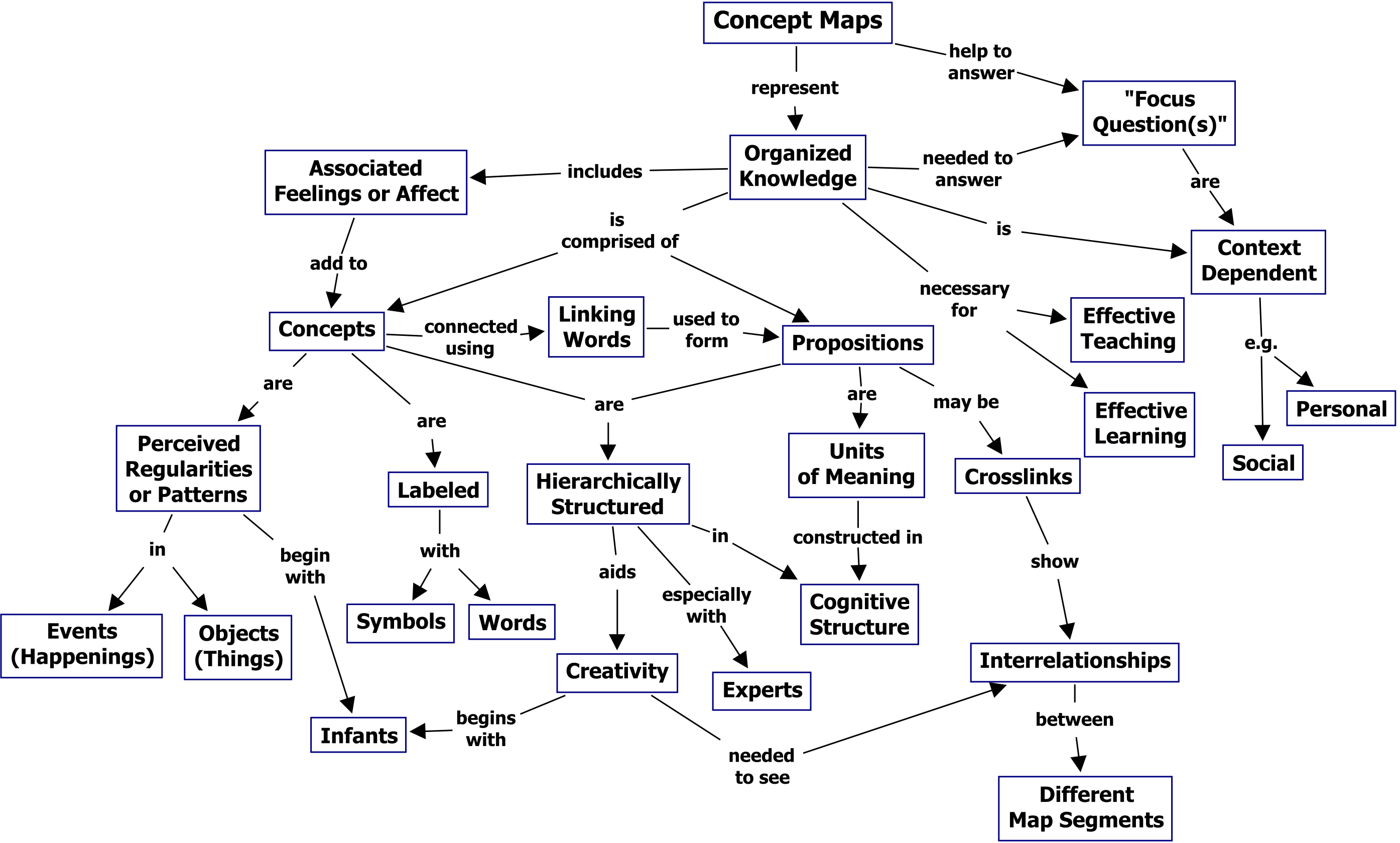
Here are the key concepts about concept maps:
1. Origin: Concept maps were developed by Joseph D. Novak at Cornell University in the 1970s as a means of representing the emerging science knowledge of students. It has been used as a tool in school, higher education and business.
2. Purpose: Concept maps serve several purposes. They can be used by individuals to represent their understanding of a subject, by teams to share understanding, and by organizations to communicate complex ideas. Concept maps are also used in research to gather qualitative data, and in education to assess student learning.
3. Structure: The structure of a concept map can vary greatly depending on the topic or issue being mapped, but most concept maps are hierarchical, with the most general, most inclusive concepts at the top of the map and the more specific, less general concepts arranged hierarchically below. The hierarchical structure for a particular subject area, also tends to begin with a context and question, from which the rest of the map is developed.
4. Cross-Links: Cross-links are relationships or links between concepts in different domains of the concept map. They are important in order to show that the learner understands the relationships between the sub-domains within the overall domain that is being explored.
5. Examples: The examples provided in the concept map are known as specific examples of events or objects that help to deepen understanding of the concept.
6. Construction: A concept map can be constructed by following these steps:
- Identify the main topic
- Identify the key concepts related to that topic
- Arrange the concepts in a hierarchical format from general to specific
- Connect the concepts with lines or arrows
- Label the lines with linking words to form propositions
- Add examples to the map to clarify meaning
7. Benefits: Concept maps can help foster better understanding and retention of information. They can aid in the identification of gaps in understanding, and help individuals and groups visualize how different ideas or concepts connect.
8. Limitations: While concept maps can be a very useful tool for organizing and visualizing complex ideas, they also have limitations. They may oversimplify information, omit important details, or become overly complex and difficult to read if not well-constructed. Additionally, they require a good understanding of the subject matter in order to be created accurately.
9. Variations: There are variations of concept maps like spider maps, flowcharts, mind maps, etc., each of which are used based on the context and the type of understanding required.
10. Software: There are several software tools available today to create concept maps, including Lucidchart, CmapTools, MindNode, and others.
11. Uses in Education: In education, concept maps can be used as teaching tools, as study aids, and as assessment tools. They can help teachers gauge the level of understanding of students on a particular topic and can help students organize their thoughts and make connections between ideas.
Working with Concept Maps¶
Creating the Map¶
Step 1: Identify the Main Topic
The first step in creating a concept map is to identify the main topic or concept that you want to understand and represent. This is usually a broad topic that can be broken down into smaller, more specific concepts. Write the main topic in a box or circle at the top or center of the page.
Step 2: Identify Key Concepts
Next, identify the key concepts or ideas related to the main topic. These concepts should be related to the main topic but narrower in scope. It helps to brainstorm and list these concepts before beginning to map them.
Step 3: Arrange the Concepts
Start arranging these key concepts on your map. This is usually done in a hierarchical format, with the most general concepts placed at the top (or in the center if your main topic is there), and the more specific ones arranged below. Each of these concepts should be enclosed in their own box or circle.
Step 4: Connect the Concepts
Once the concepts are arranged, the next step is to connect them. Draw lines or arrows between the boxes or circles to indicate relationships between the concepts. These relationships might be causal, categorical, or associative, depending on the nature of your topic.
Step 5: Label the Connections
After you have connected the concepts, label the lines or arrows to describe the relationships between the concepts. These labels should be action words or short phrases that clearly indicate how the concepts are related.
Step 6: Add Cross-Links
Cross-links are connections between different sections or domains of your concept map. These links show complex relationships between different concepts and can help illustrate how different ideas or topics are interrelated. Not every map will have cross-links, but if there are relationships between different domains in your map, it’s important to include them.
Step 7: Provide Examples
If necessary, provide examples for your concepts. These can help clarify the meaning of a concept or how it relates to other concepts.
Step 8: Review and Revise
Once you have your map created, take some time to review and revise it. Check that all the concepts and relationships are accurate and clear, and make sure you haven’t left out any important ideas.
Using the Concept Map¶
Now that we have a concept map, we can use it as a tool for learning, studying, brainstorming, and more. Here are some ideas on how to use a concept map:
-
Reviewing a Topic: A concept map can be a great way to review a topic. It can help you see the “big picture” and understand how different ideas are connected.
-
Studying for a Test: Use a concept map to organize and review information for a test. It can help you understand and remember the material better than simply rereading your notes.
-
Planning a Project or Paper: If you’re planning a project or paper, a concept map can help you organize your thoughts and ideas, and develop a plan of action.
-
Problem Solving: Concept maps can also be useful for problem solving. By mapping out the problem and potential solutions, you can see relationships and connections that might not be apparent otherwise.
References¶
Main site: https://cmap.ihmc.us/
Related¶
#maps
Page last modified: 2024-11-13 14:01:29